Trichromes: Colour photography using black and white film..
|
 Macro Trichrome. The colour fringing at the edges are an artefact of the process where the camera moves ever so slightly between exposures - I rather like it and generally leave it in. Photography was invented around the mid 1830s, but was initially only monochrome. It didn't take the inquisitive scientists of the age too long in getting round to thinking of how to take Pictures in Colour . In 1855 James Clerk Maxwell outlined how it might be done in theory using a three colour method, and the first colour picture using this process was made about five years later. In essence, the three colour process mimics how the eye perceives colour: The various cones in the retina sense three different areas of the colour spectrum and then interpolates this into the 'sense' of a colour in our minds. To emulate this, all one has to do is take three separate pictures each under a different filter, then recombine them either photographically or electronically to give a reasonable facsimile of the colours of the original subject. |
 The three black and white images needed to recompose for colour. Red filtered image on left, green middle, blue right. The 'three pictures three filters' method was pretty much the only practical colour photography until the introduction of the Autochrome around 1905, and the later and highly sophisticated film-based layered negatives popular right up until digital. The obvious drawback was that the three images can take a while to take, especially with the slow film and long exposures, so ingenious cameras with beam-splitters and prisms separated the light through a single lens and exposed the three plates simultaneously. |

The recomposed image. To take all the pictures is about a minute, so I had to wait for consistent light for the best results. This was on the road to Tregaron last year - a bumper year for bluebells. I don't have a camera like that, but any camera will work, so long as you have a tripod and three colour filters in red blue and green. Take the red, wind on, green, wind on, blue - You're done. Process and then recombine. For those of you conversant with Photoshop, the three images are then placed into one file with three layers and auto aligned. Once that's done, a new RGB file is opened, and each layer is placed separately into the three colour channels of the new file - So long as you've remembered which colour layer is which (I always take the pictures in the order Red-Green-Blue) then all should turn out well - you can tweak the colour and contrast and so forth - and automate the process in Actions. |
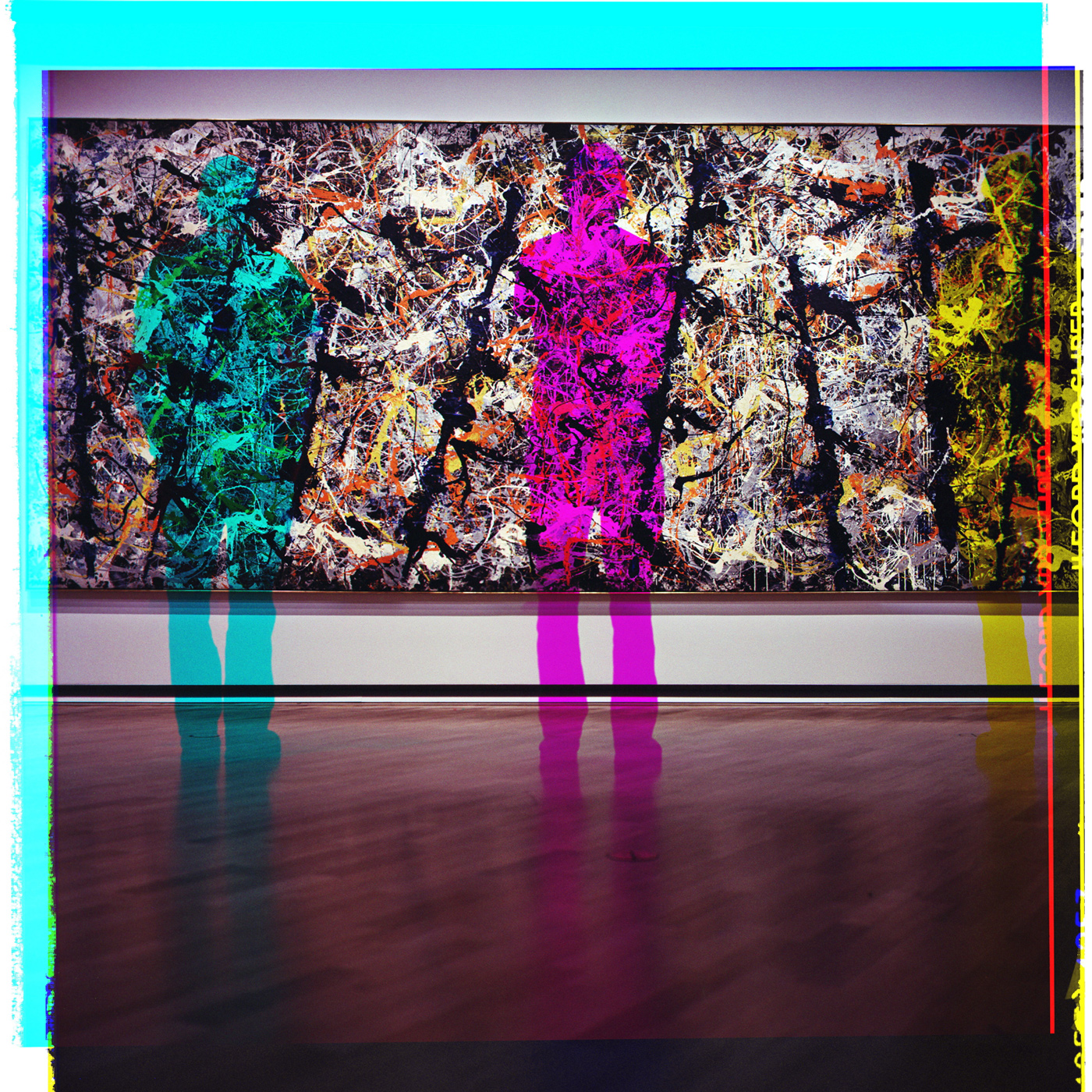 Self portrait(s) in front of the Pollock in Canberra. Of course, when things do move in shot they can either be annoying - like clouds, which rarely look good, but intentionally the effect can be quite attractive, as the absence of one filter leaves a ghost of the colour information of the remaining two. I took this tri-selfie in the Canberra Museum of Art. It's of their Jackson Pollock, greeted with great derision when originally bought, but is now the most valuable painting in the gallery. I took this on my Rolleiflex, and as you can see, the camera moved a little during the three exposures - as did I. |
 I was running a colour test when first experimenting in about 2015, so put in as much as was colourful as possible. Mari had to stand stock still for the minute it took to take all three separations. You can see the clouds have moved. I have two sets of filters - my 'super duper expensive' set which give me good and clear colour separations. The Red is a 25A, the Green a 58, and the Blue a 47B. These would have been the filters used by printers to separate out the colours for three colour magazine printing and they do a very good job but cut out a lot of light - three stops for each. The results are very good indeed, but often too close to conventional colour photography. |
 Daffodil taken with poor quality colour filters - still good Rather than degrade them in Photoshop which seems utterly pointless and makes the whole issue an electronic one rather than a photographic one, I have a set of Red Green and Blue filters bought cheaply as effect filters, and these give a 50's style, as the separations are not so distinct and the gamut more narrow - the macro flower, Book and bluebells are on the expensive set, the rest on the cheapies - I know which I prefer. |
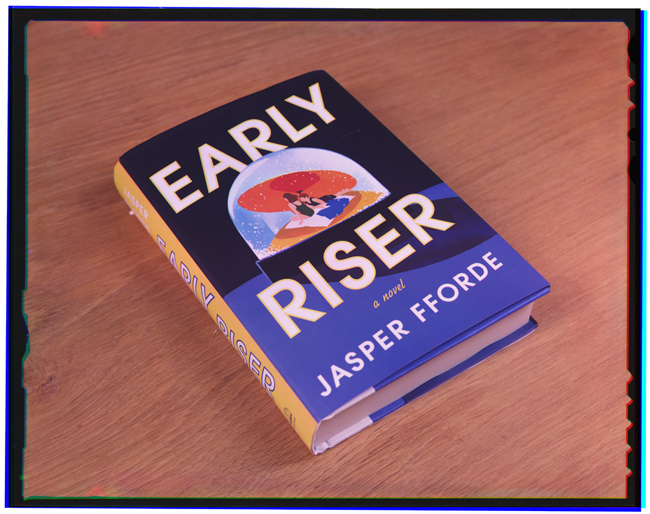 My only Trichrome taken on Large Format. Three separate 5X4 sheets of Ilford FP4 film for the image above - Only stereoscopic Trichromes in 10X8 would be more expensive to shoot. This is to demonstrate just how good colour reproduction can be. A bit clinical? Might as well use colour film.. The scope for this process is endless, and since I rarely shoot colour, it allows me to experiment with black and white and colour at the same time. You can also get a very lovely 'old colour' feel about the image; all of the pictures here pretty much popped out of photoshop unaltered - the warm glow and subtle timbre of the daffodil is a huge improvement upon conventional colour methods. |

Quality Street Colour Picture on right; gear used on left.
Of course, if you take this a step further, then any coloured filters will work - including Quality Street wrappers. The celophane is crinkly which makes it a little blurred, but there is usually a smooth section in the middle that gives at least the centre of the image some sharpness. The above is my first 'QualityTrichrome' and could be a world first. So now you know what weird magic are colour pictures on black and white film. No April Fool's Day joke. Your eyes do pretty much the same. Try some yourself. You can see more of these images on my Instagram feed under the hashtag 'trichromeimage'
Written and devised April 1st 2020.